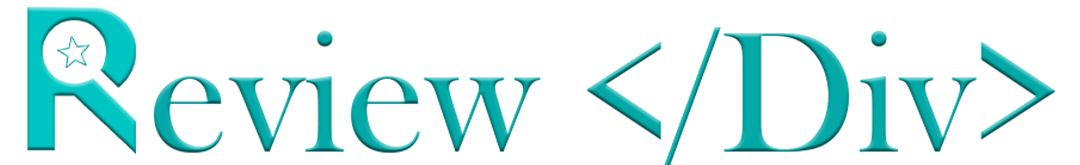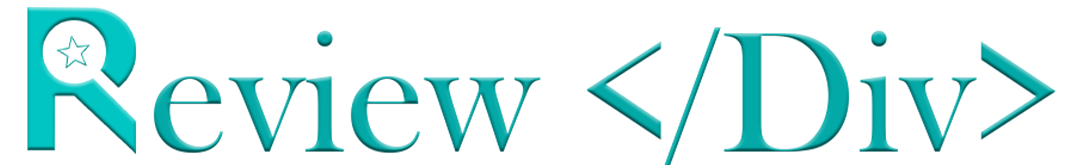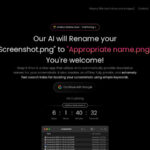Udio AI claims that it is a super-smart music maker that helps you create full songs that sound just like real ones, covering lots of different types of music. It mixes fancy tech with an easy-to-use design, so it’s great for anyone who wants to make music,
Udio AI
Udio AI is set to change how we make and enjoy music in a big way. In this review, we’ll talk about Udio AI’s features, and pricing, and explore some alternatives.
Pricing
Udio AI is still being tested, and you can try it out for free with 1200 credits. This lets you check out all its cool features without having to pay anything upfront.
They haven’t said how much it will cost later, but getting those free credits is a great deal for people who want to give it a try.
Features
Udio AI has lots of cool features that are perfect for both beginners and experts in making music.
Complete Track Generation
Udio AI is special because it lets you make whole songs with words, music, and everything else you need. This makes it easier to write songs because you can focus on being creative instead of worrying about all the technical stuff.
Musical Diversity
With a wide variety of musical styles at its disposal, Udio AI ensures that users have the freedom to explore and experiment across different genres. There’s something for every musical inclination, whether it’s pop, rock, jazz, or electronic.
Advanced AI Algorithms
Udio AI uses smart computer stuff called neural networks and deep learning to make really good music. It’s so good that sometimes you can’t even tell a computer makes it!

Customization Options
Udio AI offers advanced customization options, allowing users to fine-tune various aspects of their compositions to suit their preferences. You can change how fast or slow the music goes and pick the right notes to make your song sound just the way you want.
User-Friendly Interface
One of Udio AI’s key strengths lies in its intuitive interface, which is designed to be accessible to users of all skill levels. Whether you’re a novice looking to dabble in music composition or a seasoned professional seeking a versatile tool, Udio AI provides a seamless and user-friendly experience.
Copyright-Free Usage
Another cool thing about Udio AI is that you can use the music you create without worrying about paying fees for copyright. This means people can use AI-made music in their projects without any legal problems.
Alternatives
While Udio AI has lots of cool features, there are also other options for making music with AI. Here are some of them.
- Play.ht: A paid audio generation tool featuring over 600 AI voices, catering to users seeking a range of vocal styles and languages.
- Murf AI: A freemium AI voice generator available in 20 languages, offering users a versatile and customizable solution for speech synthesis.
- audyo.ai: It’s like a free tool where you can make audio stuff just like writing a paper. It’s easy to use and makes creating audio stuff simple.
- FineShare FineVoice: A personalized AI voice studio offering a freemium model, enabling users to craft bespoke audio content tailored to their specific needs and preferences.
- Now&Zen: A freemium service catering to mindfulness enthusiasts, offering bespoke meditations designed to align with personal mindfulness goals through AI-driven content creation.
Read: POE AI Review
Jason Thomas is a Computer Science student specializing in AI & ML, dedicated to safeguarding individuals from online threats. Passionate about exposing internet scams, Jason spends his free time identifying and reviewing various fraudulent activities and unethical materials. With a unique blend of theoretical knowledge and practical application, he is a valuable contributor to the fight against online fraud. His commitment to technology and programming fuels his mission to protect people from scams and enhance internet safety for everyone.