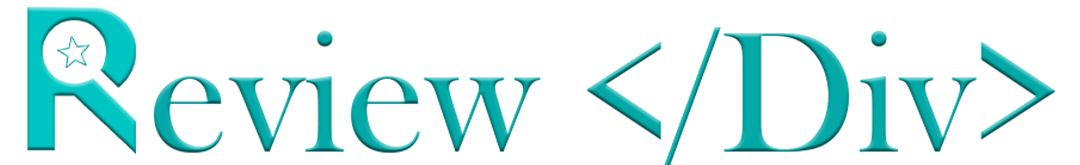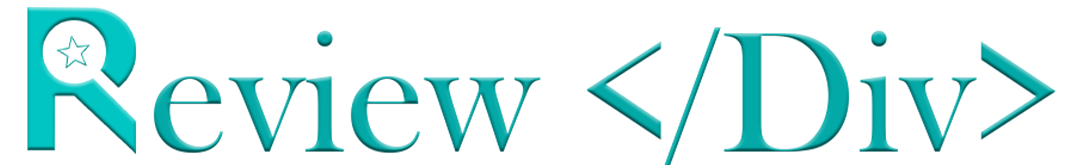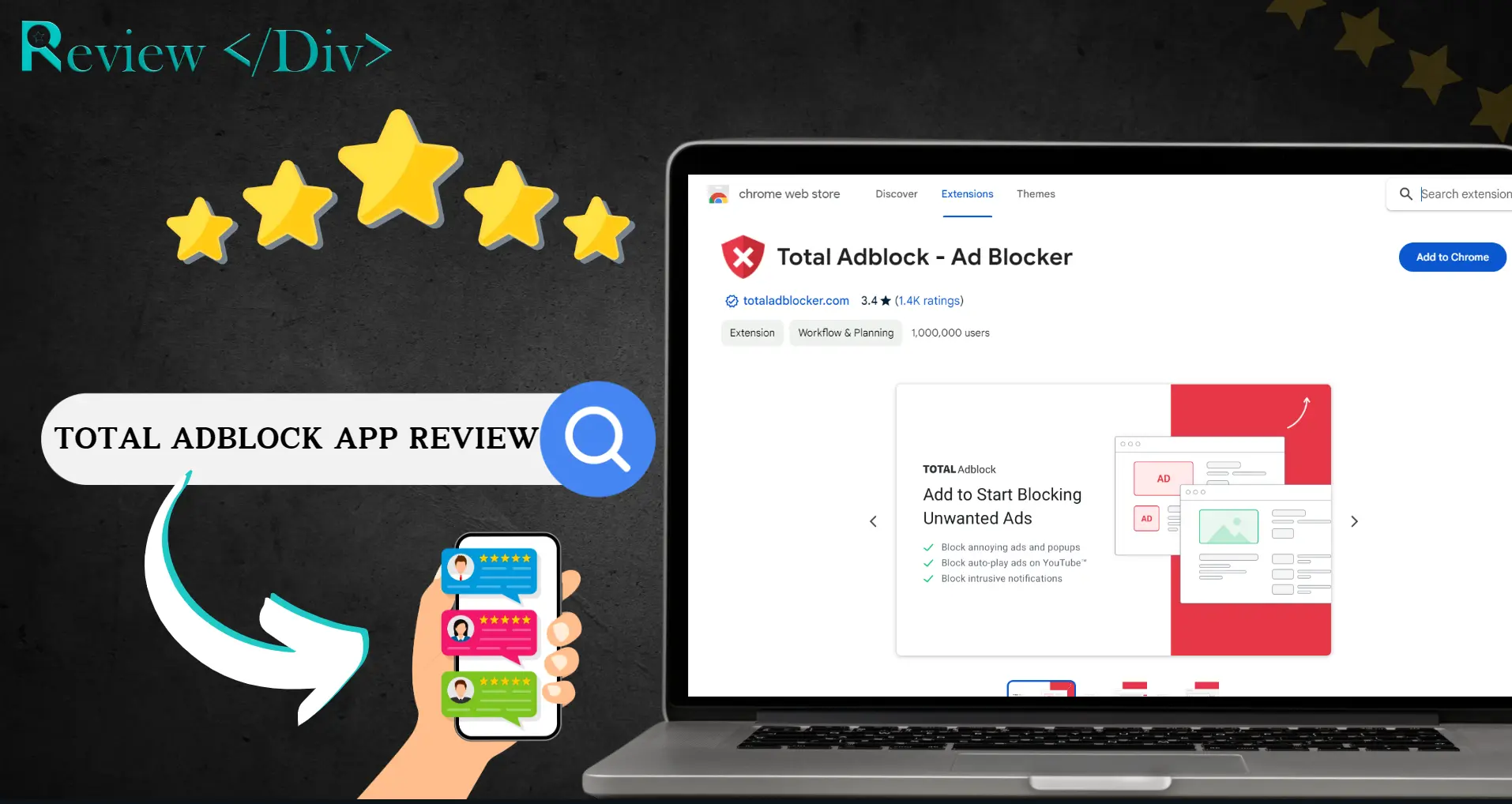Total Adblock focuses on improving page load times and protecting user privacy by blocking third-party ads and preventing negative adware from accessing user data.
What is Total Adblock App?
Total Adblock Claims to be a free ad blocker application available for iOS, Android, and Google Chrome. Its main function is to block advertisements, pop-ups, and trackers to provide users with a faster and smoother browsing experience.
It targets various types of ads, including banners, pop-ups, video ads, autoplay video ads, and audio ads.
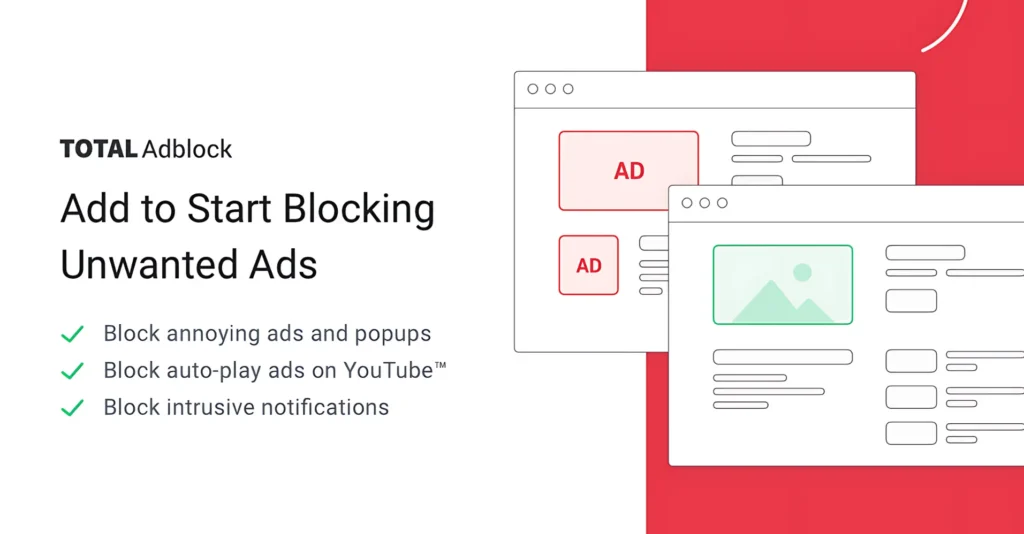
Pricing
Here are the pricing and details of Adblock.
| Feature | Total Adblock Free | Total Adblock Premium |
|---|---|---|
| Monthly Cost | Free | $1.99/month |
| Annual Cost | Free | $29.00/year |
| Free Version | Yes | Yes |
| Antivirus Protection | No | Yes |
| Excludes top 15,000 websites | Yes | No |
| Blocks Trackers | Yes | Yes |
| Number of devices supported | 1 | up to 6 |
| Blocks YouTube Ads | Yes | Yes |
| Additional Features | Limited | Full access |
Total Adblock App Features
The Adblock App has many features most of which are given as.
- Block Ads: Adblock Plus blocks various types of ads by default, such as video ads, pop-ups, banners, and more.
- Acceptable Ads: Adblock Plus participates in the Acceptable Ads initiative. Users have the option to customize this feature or disable it completely for an ad-free browsing experience.
- Disable Tracking: Adblock Plus helps users disable most tracking tools, thus improving their privacy while browsing.
- Remove Social Media Buttons: This feature disables social media buttons on websites, preventing social networks from profiling users’ browsing habits.
How To Use?
Here are the steps to use the Total Adblock App.
- Install Adblock Plus for your browser (e.g., Chrome, Edge, Firefox).
- Visit the extension store (e.g., Chrome Web Store) and search for “Adblock Plus.”
- Click “Add to Chrome”.
- Once installed, Adblock Plus will automatically block ads on websites.
- You can change settings by clicking the extension icon in your browser’s toolbar.
Adblock Plus allows you to create whitelists (sites where ads are allowed) and apply custom filters. Access these options through the extension’s settings.
Users Review
A Reddit User Says that :
Hi just under a month ago I had a pop for Total Adblock saying “get Total Adblock $2.99 one off” (or something along those lines) which I stupidly took as once off payment for lifetime (in hindsight it was for the price for the first month) anyway I’d forgotten I had it and found it today looking through it had renewal due 16th June and at $9.99 a month which I didn’t want. So this brings me to where I became incredibly suspect of this company NO where on there app could I cancel my sub there were links to cancel it but when you clicked on them they asked you a reason and gave you 3 boxes to choose from 2 of which just said click on the link below which only took you back to previous screen doing absolutely nothing the 3rd was technical support
Continue Read – Reddit
Read: Is Perchance AI Safe?
Laura Kemmis is a passionate trendsetter and reviewer, dedicated to researching the latest scams and frauds while sharing her insights with the world. She provides valuable information to keep her audience aware and informed about the latest scams. Additionally, Laura discovers and analyzes trends in fashion, technology, and lifestyle, offering a fresh and honest perspective in her reviews.