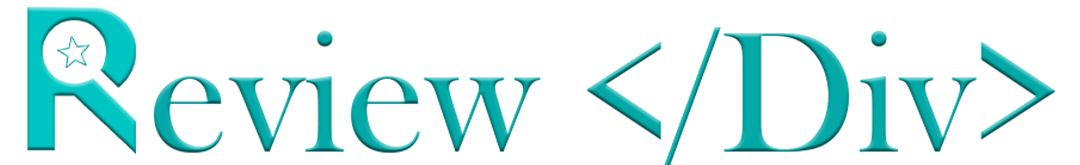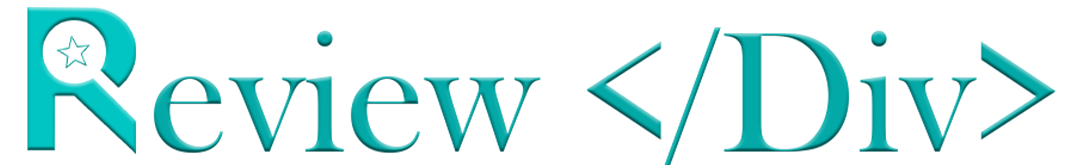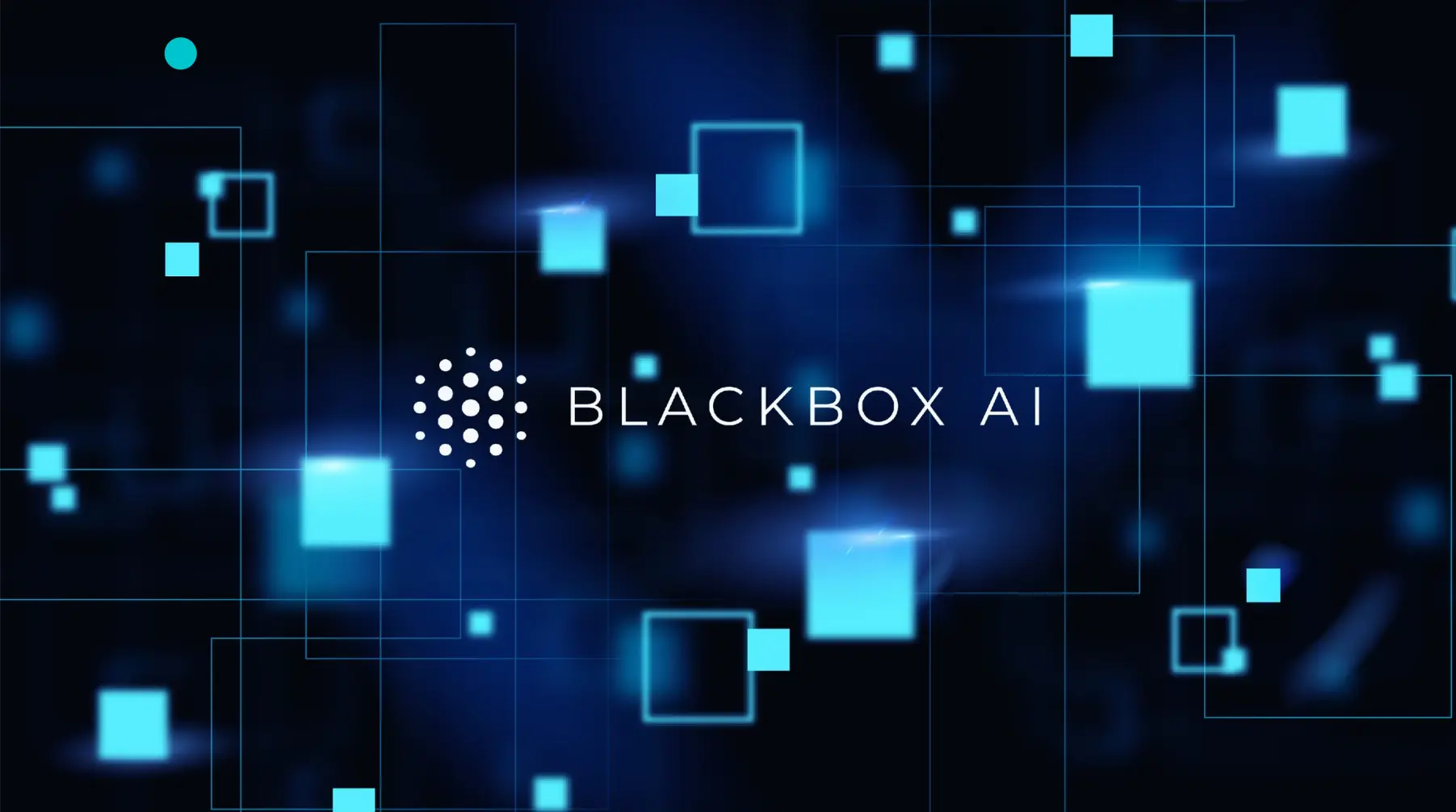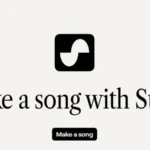Do you wish there was a way to make coding easier and faster? Enter Blackbox AI – a cool new tool designed to help you code smarter, not harder. In this guide, we’ll show you how to use Blackbox AI to simplify your coding workflow, tackle tricky projects, and boost your productivity to new heights.
What is Black Box AI?
Black Box AI is a helpful tool for developers when it comes to coding, It uses AI to help with coding tasks like writing code, finding and fixing mistakes, and giving suggestions to make your code better. It works with programs like VSCode and supports different programming languages.
How To Use Black Box AI?
To start using Black Box AI, all you need to do is sign up. You can do this by visiting their website or downloading the mobile app for free. This is your ticket to getting help with your coding journey.
Black Box AI to work smoothly with your coding setup. It’s important to integrate it in a good way. This means connecting it with your favorite coding tools, like Visual Studio Code, using the browser extension, Doing this opens up a whole world of features right at your fingertips.
Here is How You can use these in some simple Steps.
- Go to the Blackbox AI website or get the app on your phone.
- Explain clearly what you want your code to do.
- Choose the programming language you want to use.
- Click on “Ask Blackbox” and see how it creates the code you asked for!
Features of Black Box AI
Here are some Important features of Black Box AI.
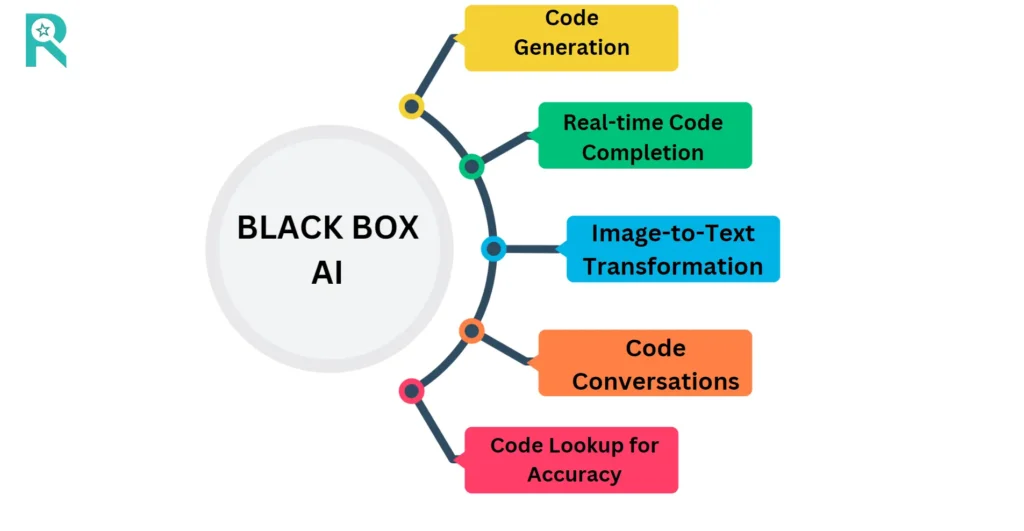
- Code Generation: Code Chat is like having a helpful tool for coding-related tasks With this feature, developers can ask questions, get help fixing mistakes, ask for ideas on how to make their code better, or even ask Black Box AI to write some of their code for them.
- Real-time Code Completion: Black Box AI is all about making coding easier and faster. Imagine you’re on a journey through the world of coding. With Black Box AI by your side, Black Box AI watches your code closely, giving you smart suggestions and even finishing bits of code for you as you type.
- Image-to-Text Transformation: Black Box Vision is like magic for developers. It lets you understand pictures of code or drawings of products by turning them into words that make sense. This helps you get important information easily, making coding more good.
- Code Conversations: Good teamwork depends on good communication. This AI helps with this by letting developers talk with it about their goals, explain problems they’re having, and ask for advice.
- Code Lookup for Accuracy: In the big world of coding libraries, it’s like searching for a tiny needle in a huge haystack to find what you need. But with Code Search, it’s like having a treasure map! This cool feature helps developers easily find the exact code examples, definitions, and best ways to do things.
Pricing of Black Box AI
Black Box AI has different plans to fit everyone’s needs, from students to professionals.
- Generative Plan: This plan connects to what you already know and uses smart AI to help answer your questions. It’s great for getting advice from different sources and keeps improving.
- Dynamic Plan: Black Box AI attacks your whole system, doing tasks automatically. It can connect to custom parts of your setup, like special software or databases, and even understand voice commands.
As for prices:
- Student Plan: For students, it’s just $0.99 a week.
- Pro Plan: For professionals, it’s $1.99 weekly.
- Teams Plan: If you’re working in a team, it’s $2.49 every week.
And there are also plans based on how much you use:
- Good Developer: For those who need basic help, it’s only $0.58 a week. You get 1000 code searches and autocompletes every month.
- Awesome Developer: If you’re always searching for answers, it’s $0.96 per week. You get unlimited searches and support for over 20 programming languages.
FAQ’s
Black Box AI is like a smart brain that makes decisions, but we can’t see how it thinks. It takes in information and gives out answers without showing us how it figured them out.
Black Box AI uses fancy math and lots of information to learn and decide things. But we can’t really see the steps it takes to come up with an answer, which is why we call it a ‘black box.’
Black Box AI is super good at handling really hard tasks and tons of information way faster than humans. It’s perfect for jobs where being quick and accurate is super important.
Read: Vortex Genesis AI Review
Jason Thomas is a Computer Science student specializing in AI & ML, dedicated to safeguarding individuals from online threats. Passionate about exposing internet scams, Jason spends his free time identifying and reviewing various fraudulent activities and unethical materials. With a unique blend of theoretical knowledge and practical application, he is a valuable contributor to the fight against online fraud. His commitment to technology and programming fuels his mission to protect people from scams and enhance internet safety for everyone.