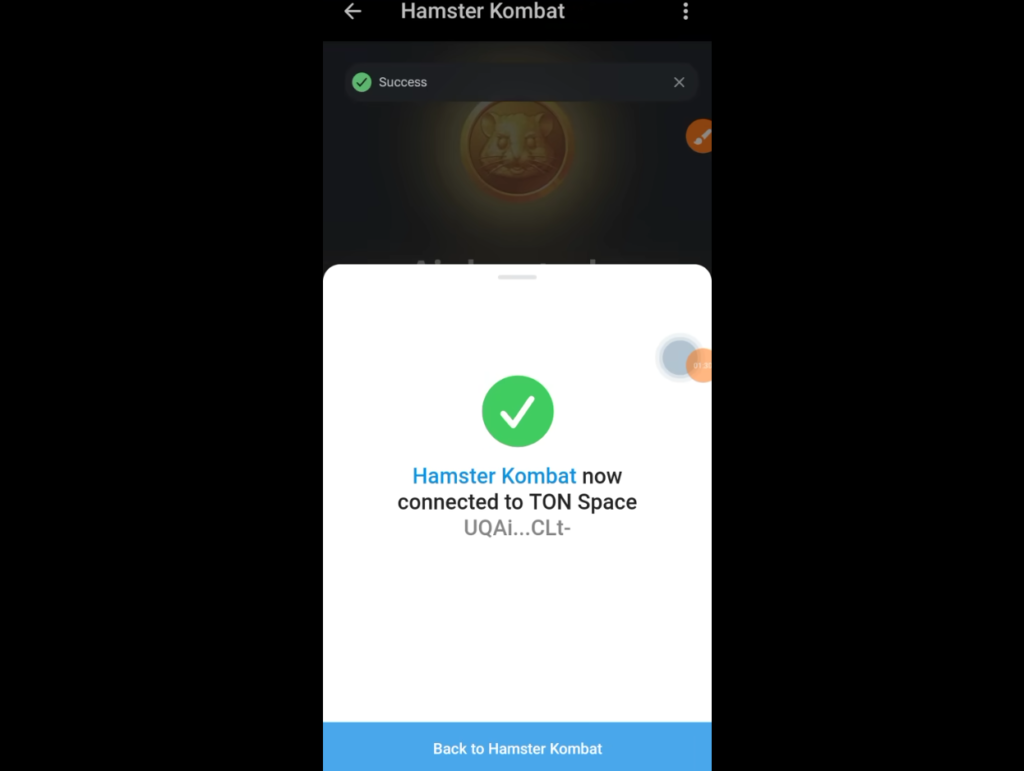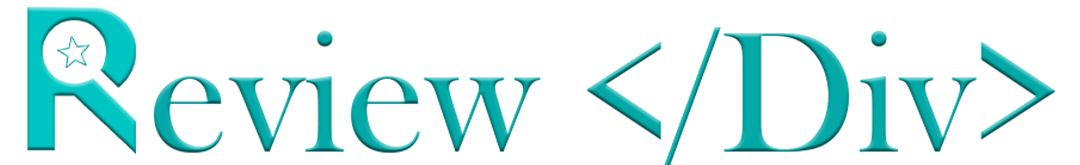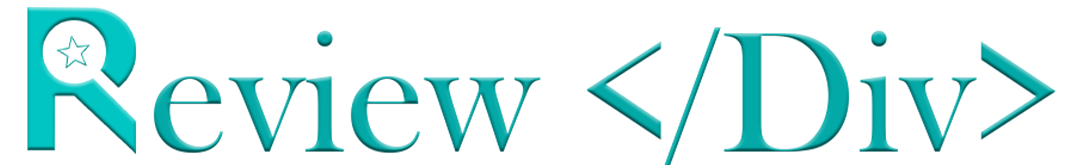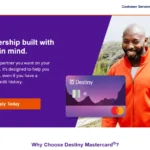Hamster Kombat is a blockchain-based game that combines elements of cryptocurrency and gaming. Players can earn, trade, and spend cryptocurrency within the game. This often involves a native token specific to the game ecosystem. The game may include elements such as strategy, combat, and leveling up characters.
Connect Hamster Kombat To Ton Wallet
Players need to connect a consistent wallet like Ton Wallet to their Hamster Kombat account to manage their assets and participate fully in the game. This involves setting up the wallet, acquiring necessary tokens, and linking it to the game platform. Here are the steps to connect your wallet to Hamster Kombat.
Open the Hamster Kombat App or Website: Launch the Hamster Kombat application on your device or go to their official website.
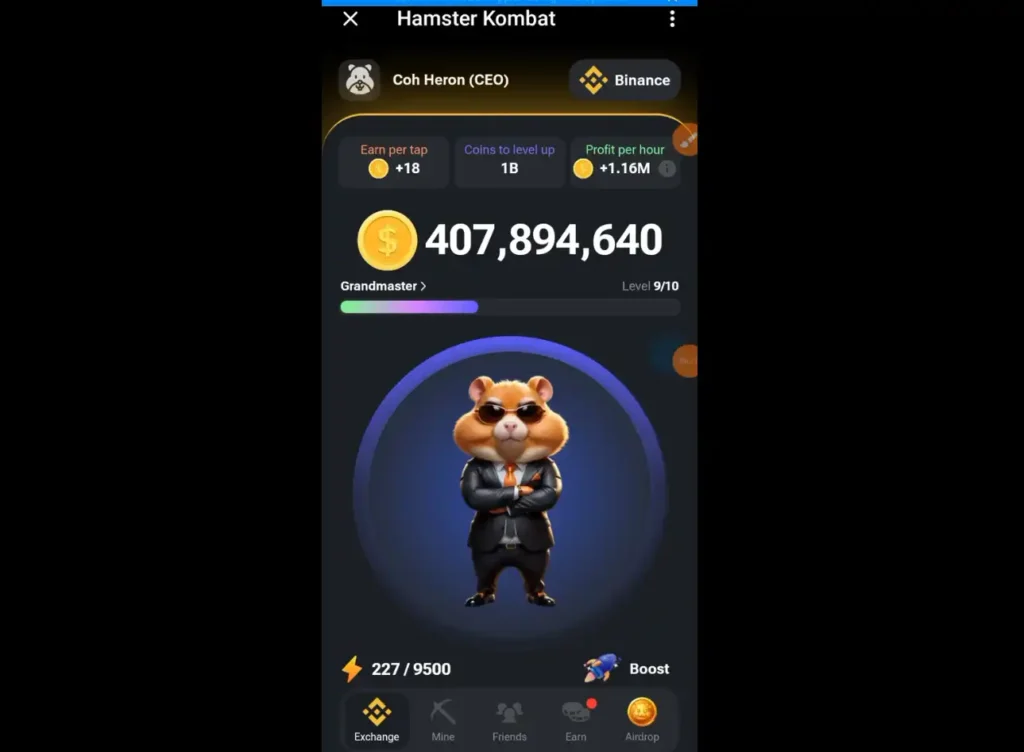
Go to the Airdrop Task Section: In this section, you will find two options: “Connect your TON Wallet” and “Join our TG channel.” Click on the “Connect your TON Wallet” option to proceed.
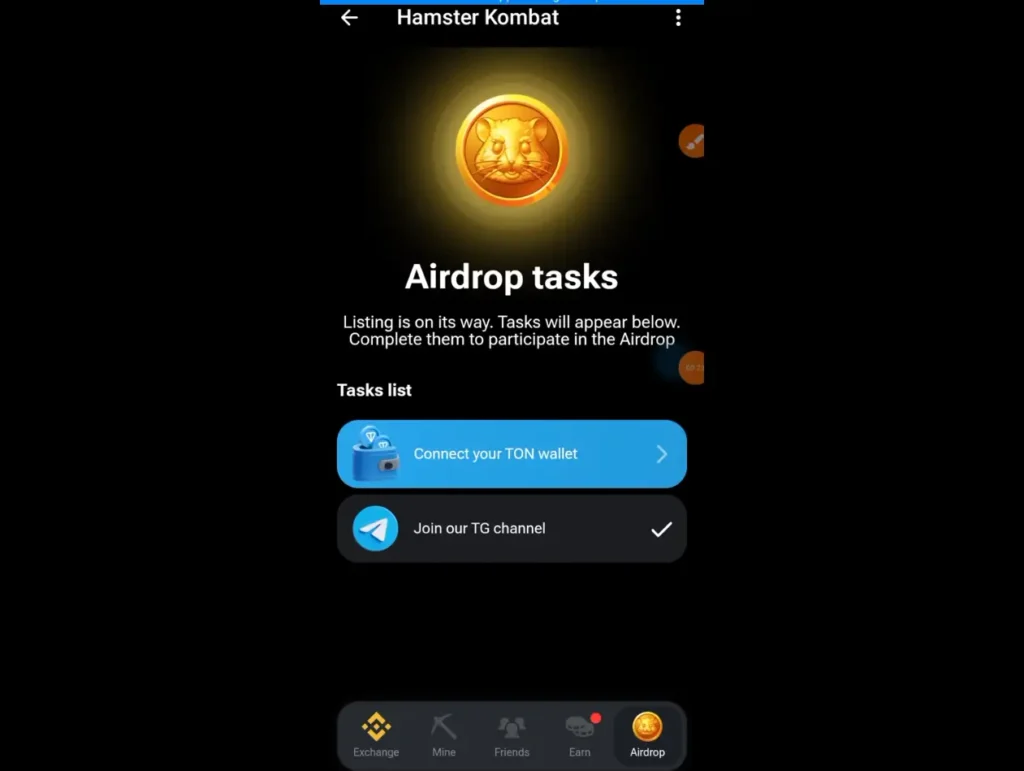
Choose Your Wallet: You will be presented with several wallet options, including Tonkeeper, MyTonWallet, Tonhub, and DeWallet.
Open Wallet in Telegram: Select the option “Open Wallet in Telegram” or create a Telegram account if you don’t have one.
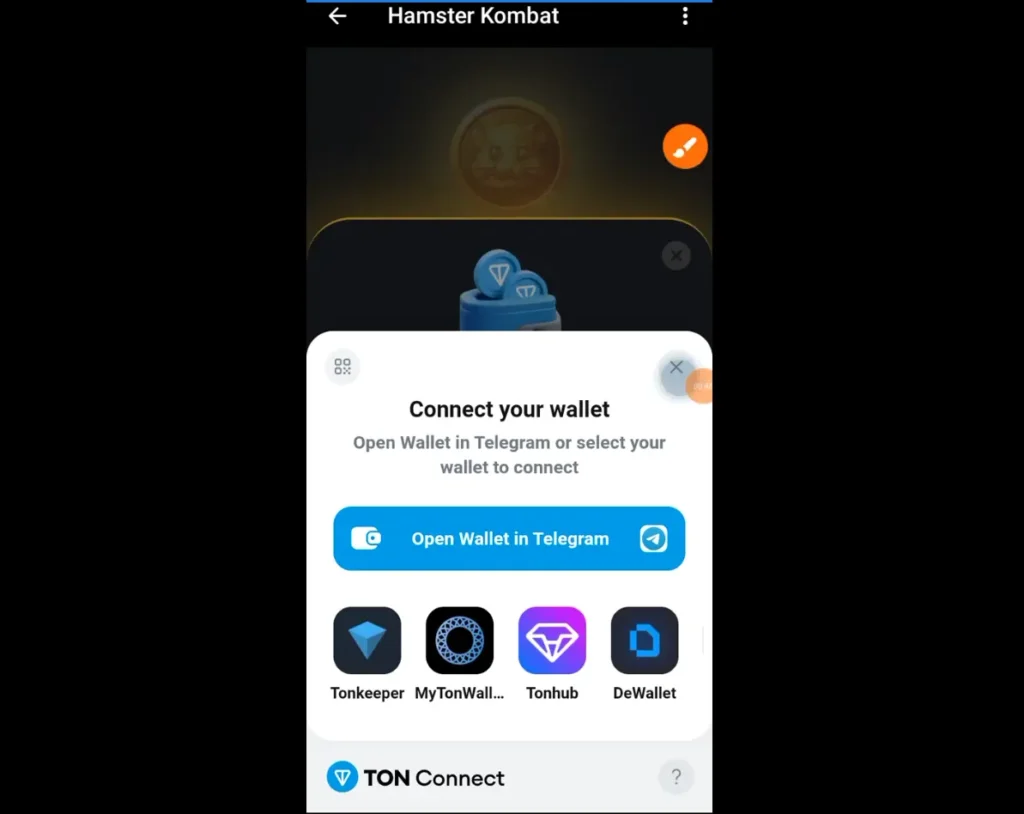
Connect Wallet: After setting up your Telegram account, you will see the option to “Connect Wallet.” Click on this option to connect your wallet and it will connect it to your Telegram account.