Scams are becoming more common these days, with criminals finding new ways to trick people online. One of these scams is the McAfee Scam Email Invoice, where fake emails pretend to be from the well-known security company, McAfee.
In this article, we will let you know about McAfee Scam Email Invoice, how this scam operates, and what to do if you fall for these scams.
What is McAfee Scam Email Invoice?
The McAfee Scam Email Invoice is a fake email that tries to trick people into thinking they owe money for a McAfee subscription. These emails are designed to look real, using McAfee’s logo and similar formatting. The goal is to get people to share personal information, like credit card numbers, or to download harmful software.
Scammers create urgency by warning that the subscription is about to expire or that the computer is at risk. The email might include a fake invoice and a phone number to call, which connects the person to the scammers, who then try to get more information or money.
How McAfee Scam Email Invoice Work?
The operation of the McAfee Scam Email Invoice is highly effective. Here’s a step-by-step guide to how it works.
1. Email Delivery
The scam begins with an email that appears to be from McAfee, with a subject line designed to prompt immediate action, such as “Invoice” or “Confirmation Receipt.” A closer look often reveals that the sender’s email address does not match McAfee’s official domain.
The Email looks like this:
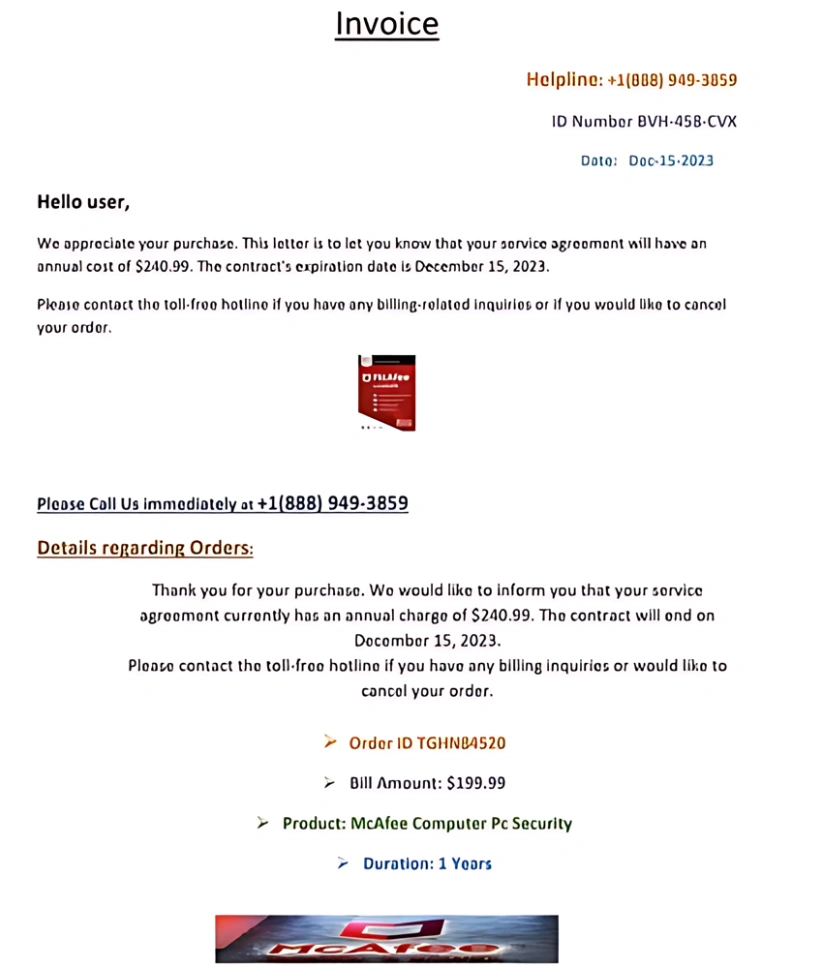
2. Fake Invoice Attachment
The email contains an attachment, such as a PDF or an image file, that looks like a legitimate invoice. This document includes alarming information about the recipient’s account status, urging them to act quickly to avoid further issues.
3. Call to Action
Recipients are instructed to call a phone number provided in the email. This number connects them to the scammers, who pose as McAfee customer service representatives.
4. Information Extraction
Once connected, the scammer may ask for sensitive information, such as credit card numbers or login credentials. In some cases, they instruct the victim to download software that grants them remote access to the victim’s computer.
5. Financial Loss
Victims who provide the requested information may suffer financial losses through unauthorized transactions or identity theft. Some individuals have reported losing significant sums of money after falling for these scams.
McAfee Scam Email Invoice Reddit
Many discussions about the McAfee Scam Email Invoice are taking place on Reddit, where users share their experiences with these fraudulent emails and offer advice on how to handle them.
How to Report Phishing Email to McAfee?
Open your email client and forward the suspicious message to McAfee’s dedicated email address, [email protected]. Include the full email header, which provides additional details about the email’s source and path. This information is necessary for McAfee to investigate the issue properly.
What to Do If You Fall for a McAfee Scam Email Invoice
If you believe you have been targeted by a McAfee Scam Email Invoice, it’s important to take immediate steps to protect yourself and minimize harm.
Stop Communication: If you have already engaged with the scammers, stop all communication immediately. Do not provide any further information or follow their instructions.
Conduct a Malware Scan: Perform a full malware scan on your device using reputable antivirus software. This is essential if you click on any links or download any attachments from the email.
Change Your Passwords: Update passwords for any accounts that may have been compromised. Confirm that you use strong, unique passwords for each account, and consider enabling two-factor authentication where possible to add an extra layer of security.
Scan Financial Accounts: Check your bank and credit card statements for any suspicious transactions. If you notice any unauthorized activity, contact your financial institution immediately to report it and take steps such as freezing your account or disputing charges.
Report the Scam: Report the fraudulent email to McAfee by forwarding it to their official scam reporting address ([email protected]). Also, consider filing a report with the Federal Trade Commission (FTC) or your local consumer protection agency.
FAQs
Yes, McAfee does send email notifications, but they will always come from an official McAfee domain and will never ask for sensitive information like credit card details directly in the email. It’s important to verify the sender’s email address and be cautious of any unexpected or suspicious messages.
To report McAfee phishing emails, you can forward the suspicious email to [email protected]. Additionally, you can report the phishing attempt to the Federal Trade Commission (FTC) at [email protected].
Yes, fake McAfee alerts do exist. Scammers create these deceptive emails or messages to trick people into revealing personal information or making payments. Always verify alerts directly through McAfee’s official channels.
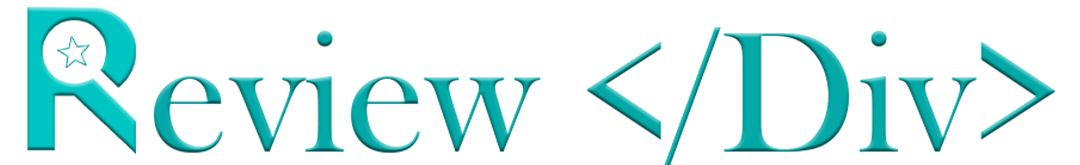

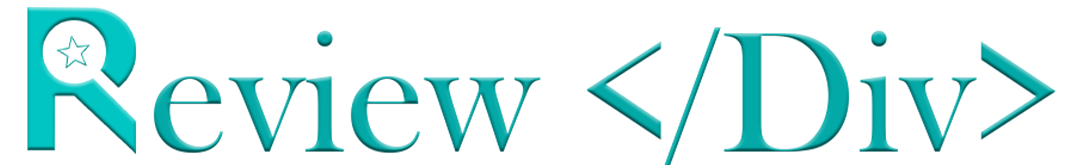

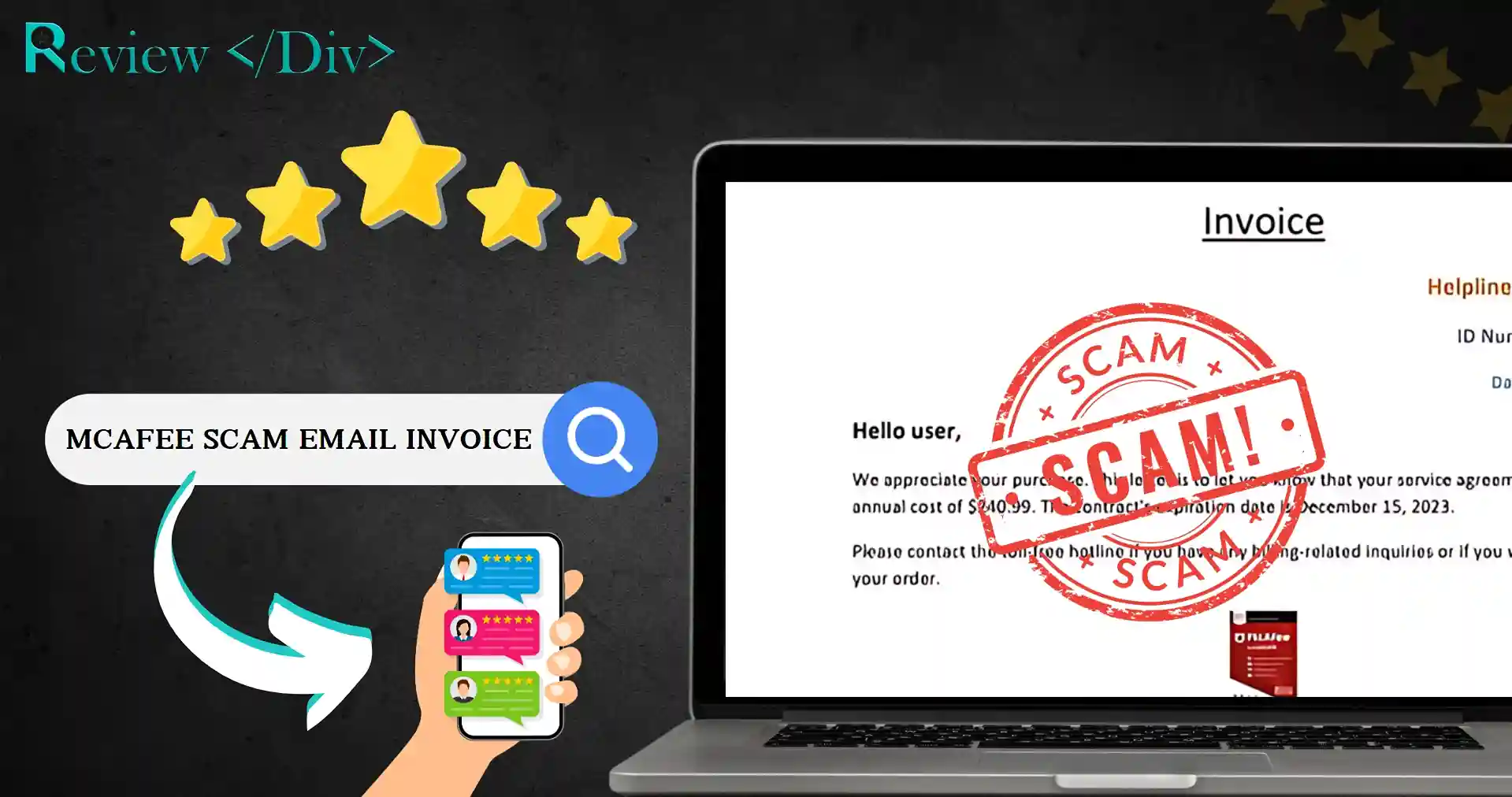

![How To Remove ElementaryInterface Adware [Guide]](https://reviewdiv.com/wp-content/uploads/2024/08/How-To-Remove-ElementaryInterface-Adware-Guide-150x150.webp)
