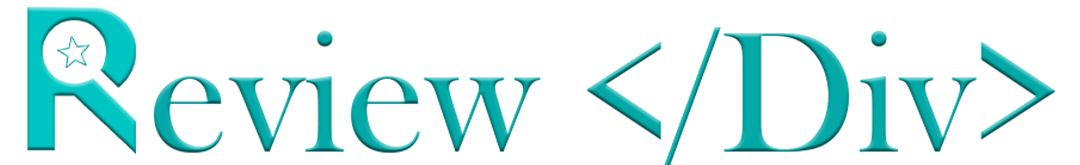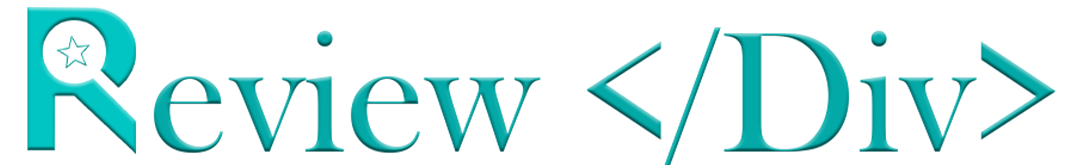When you’re sending emails to clients, chatting with coworkers, or checking up on potential customers, writing the right email can take a lot of time. But now, some tools can make it easier.
What Is an Email Generator?
Email generators are helpful tools that make creating email addresses easier. They can quickly make random email addresses based on what you need or from preset examples. The main aim of an email generator is to make writing emails faster and simpler.
Some email generators create temporary email addresses. These are convenient for stopping spam from cluttering up your main inbox and for keeping your email private when signing up for things online. Other email generators, especially those powered by AI, help make professional-quality emails that are right for specific people or situations.
These tools are great for:
- Avoiding spam: Temporary emails keep your real inbox clean and safe.
- Keeping privacy: When you sign up for new websites or services, you can keep your identity hidden.
- Saving time: Email generators make emails fast without needing to write each one by hand.
Here are the top 5 free AI email generators that can help you write better emails faster.
GPT-3

- GPT-3 is a cutting-edge language processing AI developed by OpenAI.
- Its advanced algorithms allow it to produce text that sounds very human-like.
- This makes it perfect for writing emails that need a personal touch.
- If you’re sending a formal work email or just catching up with a friend, GPT-3 can help make your emails sound professional and interesting.
Copy.ai
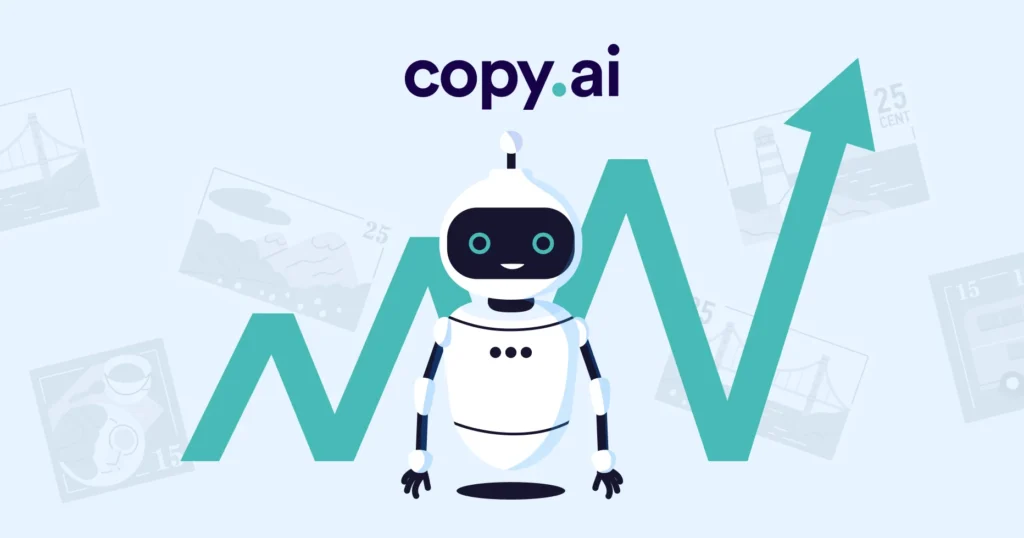
- Copy.ai focuses on creating marketing content, including emails, using AI-powered tools.
- It provides a variety of templates and customization choices to help users make communicative email campaigns.
Whether you’re promoting a new product, announcing an upcoming event, or simply staying connected with potential customers, Copy.ai is there to help. With its AI-powered tools and customizable templates, Copy.ai can assist you in creating email content that resonates with your audience and motivates them to take action.
HubSpot AI Email Writer
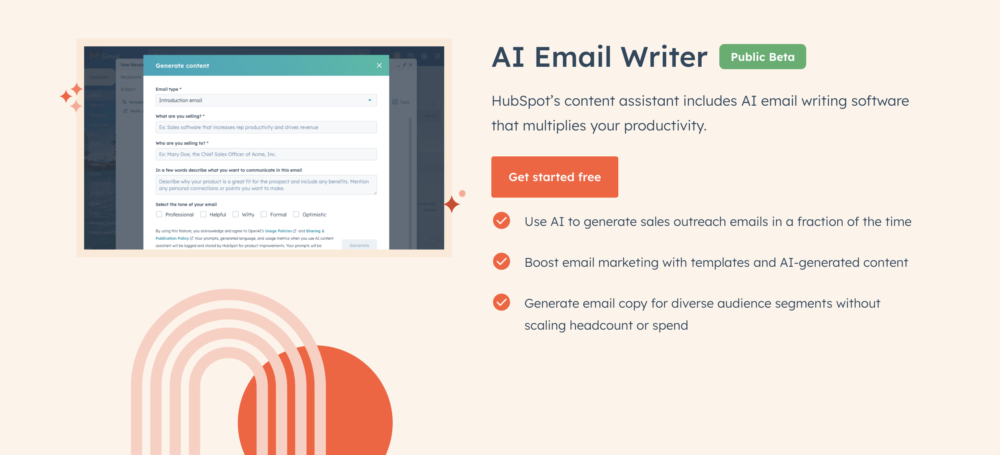
HubSpot’s AI Email Writer is a helpful tool in their marketing package. It uses data from your customer system to make personalized emails quickly. Looking at what your customers like and do makes sure each email feels just right for them.
This makes people more interested and more likely to do what you want them to do, like buy something or sign up. It’s easy to use and works well with all of HubSpot’s other marketing tools, making it great for businesses big and small.
Rytr

Rytr is a helpful AI tool that’s good at making short and powerful emails. It can write emails that get straight to the point, and it’s easy to use. Rytr can even work in different languages, so it’s great for talking to people from all over the world.
When you’re writing a serious business email or just sending a friendly message, Rytr can make sure your words come across clearly and leave a good impression.
Ghostwrite
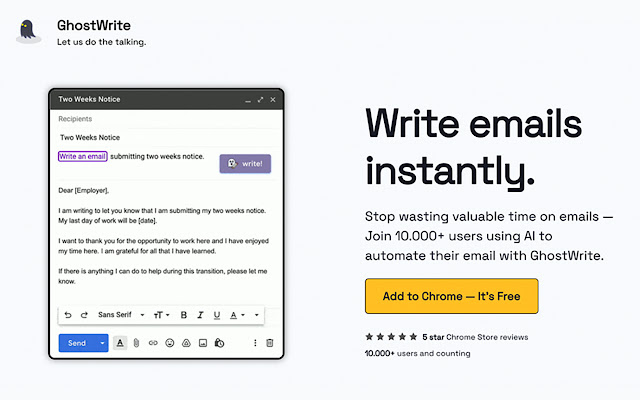
- Ghostwrite is great for people who care about privacy.
- It doesn’t keep any of your personal information when you use it to write emails.
- This can feel safe and secure knowing your data is kept private.
- Ghostwrite lets you customize your emails without worrying about your info being stored.
- It’s perfect for anyone who wants to keep their emails private, whether you’re an individual or a business.
The Benefits of Using AI Email Generators
Using AI email generators comes with several Qualities.
- Time-saving: They make emails quickly, also you have more time for other stuff.
- Consistency: These tools keep your emails sounding the same, giving a professional touch.
- Personalization: They tweak emails for each person, making them more attractive.
- Error reduction: AI helps catch mistakes, so your emails are polished and error-free.
Read: Black Box AI Review: How To Use It? (A Complete Guide)