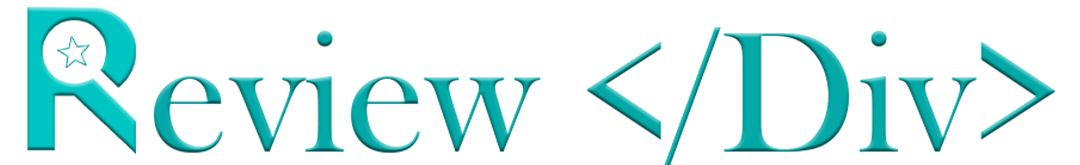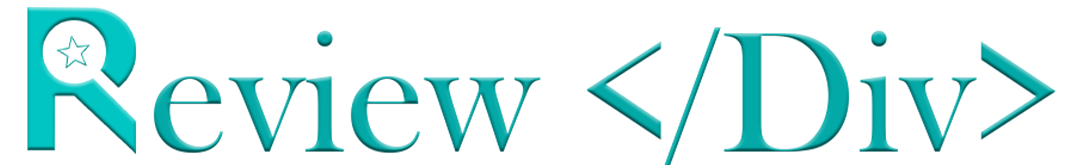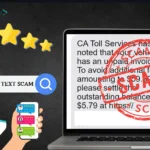The U.S. and Canadian Customs Invalid Zip Code Text scam is a rising issue that targets people by taking advantage of their trust in postal and customs services.
In this article, we’ll explain what this scam is, how it works, and what you should do if you fall victim to it.
U.S. And Canadian Customs Invalid Zip Code Text Scam Overview
The U.S./Canadian Customs Invalid Zip Code Text scam tricks people through text messages. Scammers send messages claiming a package can’t be delivered because of an “invalid zip code” and ask recipients to update their details.
These texts seem official as they pretend to be from customs or postal services. The scammers’ main goal is to get victims to click on the links in the message.
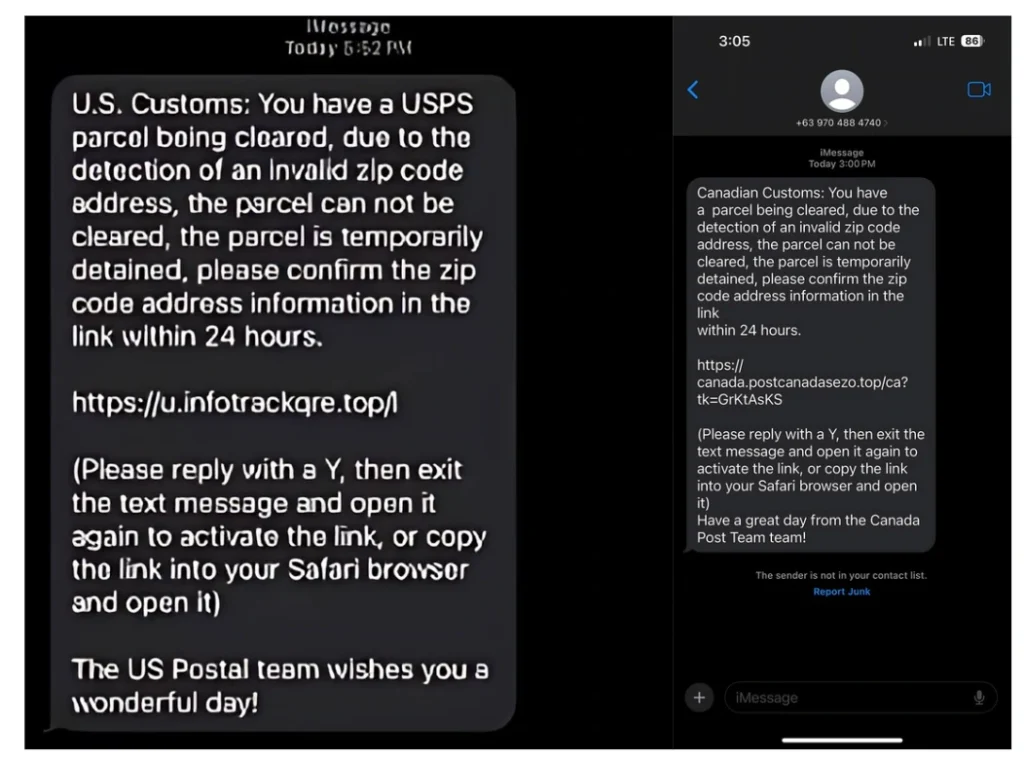
These links lead to fake websites designed to steal personal and financial information, which can result in identity theft, credit card fraud, or other financial crimes.
How Does U.S. And Canadian Customs Invalid Zip Code Text Scam Work?
The scam starts when you get an unexpected text claiming your package is stuck because of an “invalid zip code.” To seem official, the message includes logos or branding similar to customs or postal services.
It contains a link that looks like it’s from a legitimate website, which asks you to verify your zip code or provide more details to fix the delivery. If you click the link, it takes you to a fake website that imitates an official customs or postal site.
There, you’re asked to enter personal details like your name, address, phone number, email, or even credit card or Social Security numbers.
Once you submit this information, scammers capture it for identity theft, unauthorized transactions, or selling it on the dark web.
With your sensitive details in hand, they can steal your money and target you or your contacts with more scams.
What To Do If You Fall for the U.S. And Canadian Customs Invalid Zip Code Text Scam
If you click on a suspicious link or share personal information, act fast to reduce the damage. Follow these steps.
- Don’t reply or share more details. Avoid clicking any more links, especially if you haven’t done so already.
- If you entered financial information like your credit card or bank details, call your bank right away. Let them know about the possible fraud and watch for any unauthorized transactions.
- If you give login details, update your passwords right away. Focus on accounts linked to your finances first, and create strong, unique passwords. Turn on two-factor authentication (2FA) for extra security.
- Report the scam to the Federal Trade Commission (FTC) at www.ftc.gov. You can also forward the scam text to your mobile carrier’s spam service by texting it to 7726 (SPAM).
- Report the scam to the Canadian Anti-Fraud Centre at 1-888-495-8501 or online at www.antifraudcentre-centreantifraude.ca. Also, consider reporting it to your local police.
- Use antivirus or anti-malware software to scan your devices for any harmful files or phishing threats from the scam. Keep your security software updated to defend against future attacks.