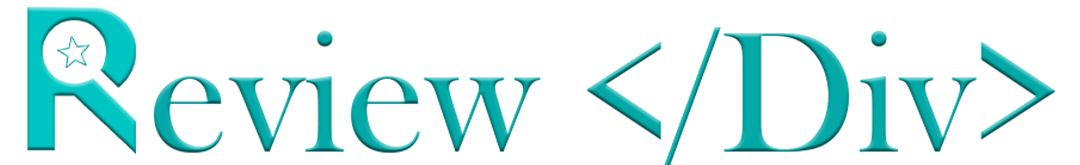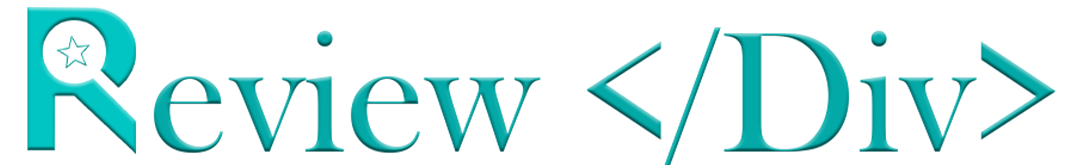Nowadays email scams are evolving more advanced, A new scam called “You’ve Been HACKED!” email scam has appeared as a phishing scheme. This scam uses fear and a sense of urgency to trick people into thinking their personal information has been stolen.
This pushes them to pay a ransom to prevent the release of their data. In this post, you can Learn how this scam works, spot its different versions, and learn how to protect yourself are essential for keeping your life secure.
Overview of “You’ve Been HACKED” Scam
The “You’ve Been HACKED!” email scam starts with a threatening message in the victim’s inbox. The email seems to be from a hacker or cybercriminal who claims that the sender has illegally accessed the victim’s personal information.
The scammers demand they have stolen personal data, such as login details for various accounts, email history, and even files stored on the victim’s device.
The Message Looks Like:
“Hello! You’ve been hacked! We have all your information. Pay a ransom of $250 in Bitcoin to avoid having your data made public. If you do not comply within 48 hours, we will release your data to the public and send copies to your contacts.“
To promote the victim’s fear, the email demands a ransom in Bitcoin to prevent the supposed release of this information to the public or third parties. The ransom amount is around $250, though it can vary.
Scammers warn they will raise the amount if the victim doesn’t pay quickly. This tactic creates a sense of urgency and pressures the recipient to act hastily without thinking through the situation.
How Does “You’ve Been HACKED” Work?
The “You’ve Been HACKED!” email scam combines fear tactics, technical tricks, and general distribution to trick people.
First, the scam relies on psychological manipulation. Scammers claim to have sensitive information about you, such as personal data or compromising photos. This makes you worry about your privacy and reputation.
Even if the threat is fake the idea that someone has your private information can cause panic. Many people don’t know how secure their data is, so these fake threats can seem believable.
Next, scammers use technical vocabulary to sound convincing. They mention things like your IP address, browsing history, or types of hacking that could be used against you. Even if you don’t fully understand these terms.
Moreover, the scam works because it’s sent to a lot of people at once. Scammers send these emails in bulk and hope that even a small number of recipients will fall for it. Also, these emails include attachments that can infect your computer with malware if opened.
Scammers also use fake pop-up ads or malicious websites to trick you further which makes the scam more effective.
What to Do If You Receive “You’ve Been HACKED” Email?
If you doubt an email is part of the “You’ve Been Hacked” scam, follow these steps to avoid falling victim.
Don’t Pay the Ransom: Paying the ransom enables scammers and doesn’t guarantee they’ll delete any data. In most cases, the threats are empty, and the scammers don’t have access to your information.
Change Your Passwords: Even if you believe the email is a scam, it’s good to update your passwords for all your accounts. Use unique and strong passwords to reduce the risk of future breaches.
Scan for Malware: Use reliable antivirus software to scan your device. This assures your system is free of malware or spyware and helps identify any exposures.
Report the Email: Report the scam to your email provider and local authorities or cybercrime units. Many email providers can block or filter out known scams and help protect others from becoming victims.
Jason Thomas is a Computer Science student specializing in AI & ML, dedicated to safeguarding individuals from online threats. Passionate about exposing internet scams, Jason spends his free time identifying and reviewing various fraudulent activities and unethical materials. With a unique blend of theoretical knowledge and practical application, he is a valuable contributor to the fight against online fraud. His commitment to technology and programming fuels his mission to protect people from scams and enhance internet safety for everyone.