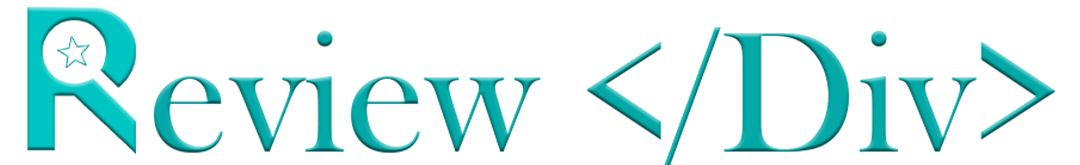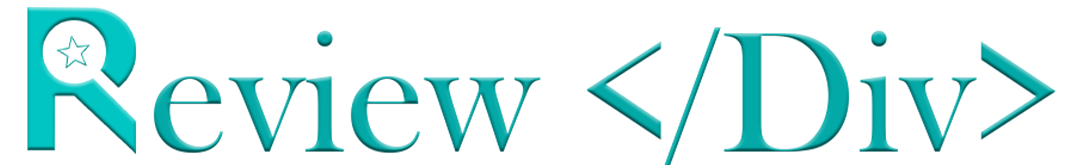In the ever-evolving landscape of AI-powered applications, Domo. AI stands out as a versatile tool for unleashing creativity and transforming ideas into captivating visuals.
Whether you’re an artist, designer, or simply someone with a penchant for creativity, DomoAI offers a platform to bring your imagination to life.
Domo.ai App Review
DomoAI is an AI-powered application that harnesses the latest advancements in machine learning and computer vision to generate stunning visuals from text descriptions. With its user-friendly interface and intuitive tools, DomoAI empowers users to create mesmerizing artwork with ease.
How To Use Domoai App
Here are several key benefits to keep in mind when utilizing the DomoAI app.
Join DomoAI Discord Community
The journey begins by joining the DomoAI Discord server and becoming part of a vibrant community of creators and enthusiasts. Engage with fellow users, share your creations, and stay updated on the latest developments in the world of AI art.
Generate Channel
Navigate to the designated channel for video generation within the DomoAI Discord server. Here, you’ll find the “generate channel” where the magic happens. This is where you’ll initiate the video transformation process.
Initiate Video Transformation
In the generated channel, type the command “/video” to kick off the video transformation process. Watch as DomoAI’s powerful algorithms spring into action, transforming your text descriptions into captivating visuals in real time.
Choose Your Canvas
you have the option to select a pre-set model or start with a blank canvas for maximum creative freedom. Whether you prefer to work within the constraints of a specific style or let your imagination run wild, DomoAI accommodates your preferences.
Describe Your Desired Artwork
If you opt for the text-to-art feature, it’s time to unleash your inner Da Vinci! Provide a detailed description of the artwork you envision, fueling DomoAI’s creative engine with your imagination.
Whether it’s a serene landscape, a futuristic cityscape, or a whimsical abstract composition, articulate your vision with clarity and precision.
Refine and Polish
Once the initial artwork is generated, fine-tune and polish your creation using various sliders and settings. Adjust parameters such as color palette, composition, and style to achieve perfection.
Read: TurboLearn AI Review: Pricing, Features, and Alternatives