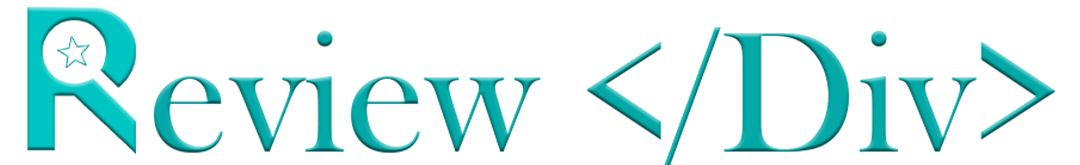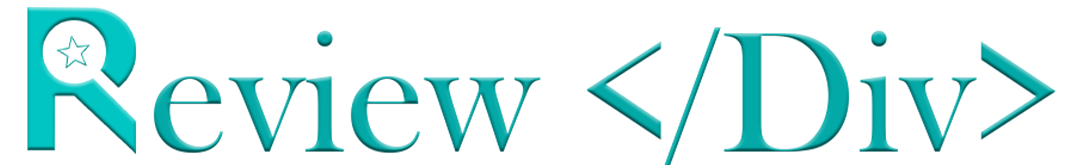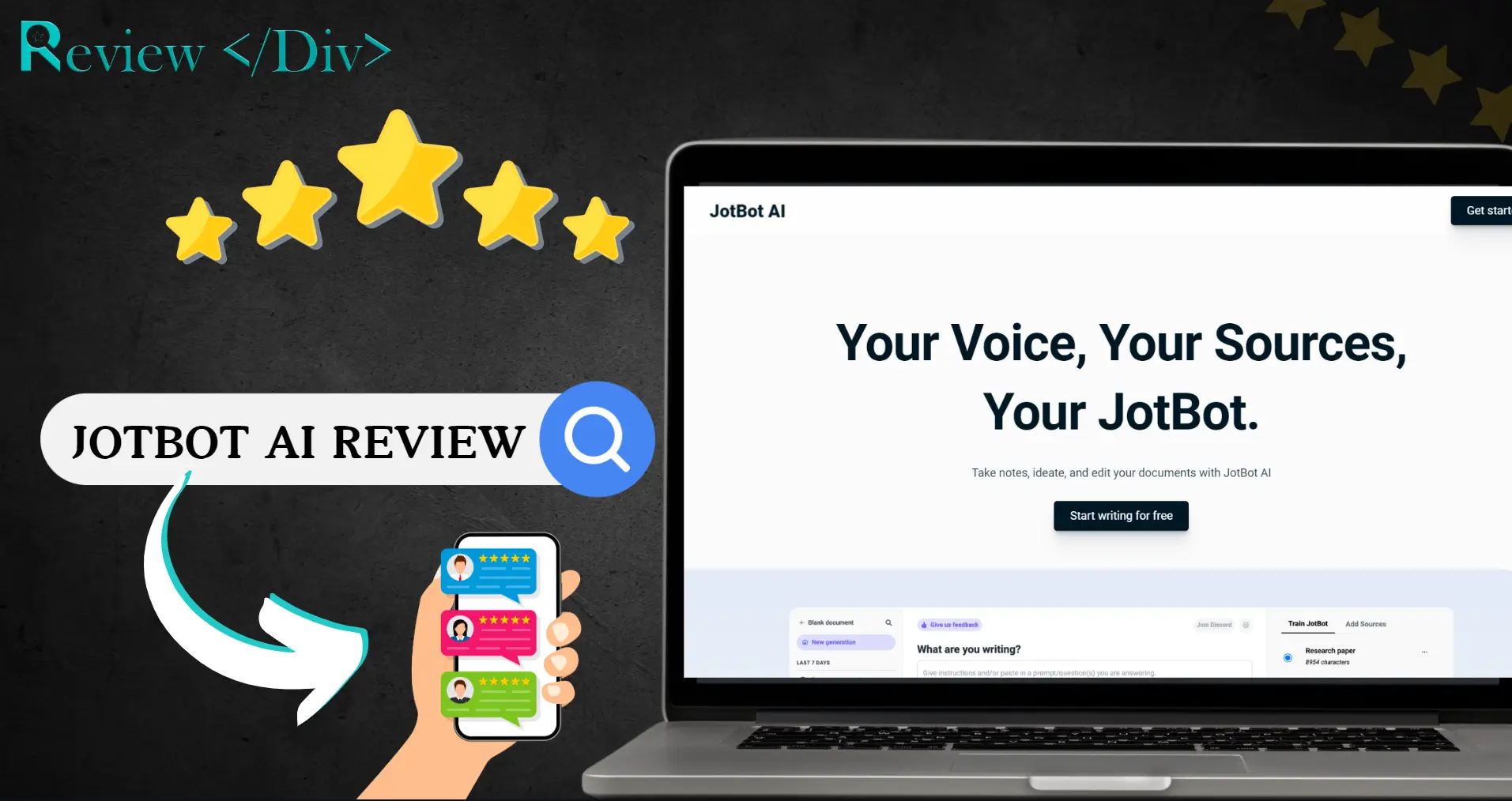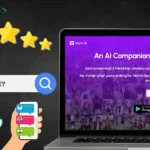JotBot AI claims that it copies your writing style, making you feel like you’re writing the content yourself. This feature confirms that the generated content matches the user’s voice and tone.
It helps you take notes as you work, whenever you’re coming up with ideas or doing research, it keeps everything organized.
What is JotBot AI?
JotBot AI is a platform that uses artificial intelligence to help writers create good content. It’s getting popular because it’s good at understanding what writers want to say and helping them in the best possible way.
It offers advanced editing tools that help improve structure, coherence, and overall readability. JotBot AI can write essays, articles, and other content 100 times faster.
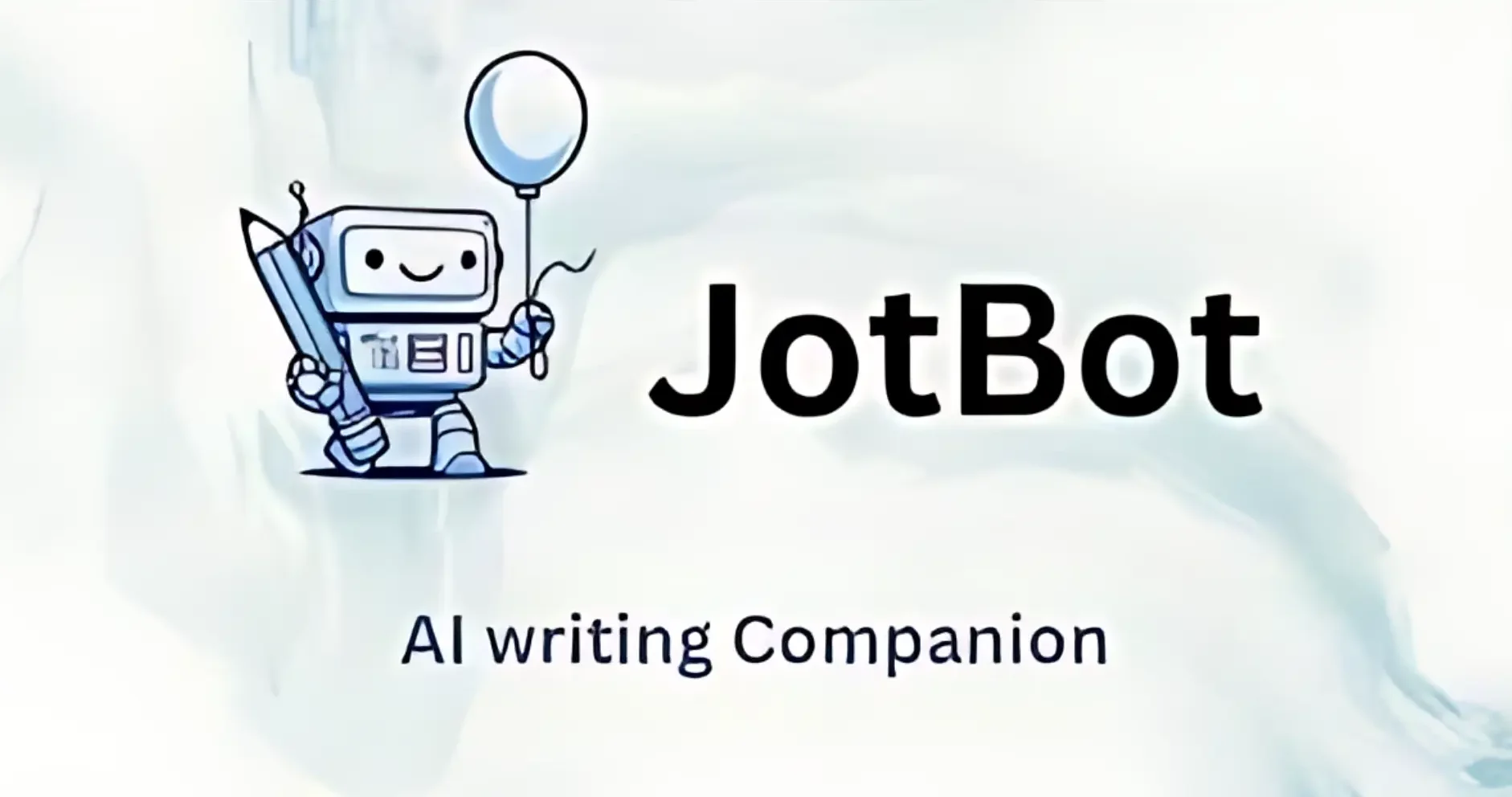
Pricing of JotBot AI
JotBot AI offers two plans based on the user requirements.
Free Trial
- Use up to 7 days.
- Generate up to 500 words.
- Limited features.
- Free during the trial period.
Subscription plan
- Costs up to $9.99 per month.
- Unlimited content generation
- Access to advanced features.
Alternatives to JotBot AI
Here are the alternatives to JotBot AI.
AI Magicx: It is a complete set of AI tools designed to strengthen writing capabilities, having features such as text generation, image editing, video creation, SEO optimization, and more.
ChatGPT: it can be used as a writing assistant that uses deep learning techniques to produce responses that make human-like conversational patterns.
Gavel: It excels as a document group and automation platform, particularly useful for legal professionals who want streamlined document creation processes. It offers specialized solutions for legal document automation.
AutoGen: It is developed by Microsoft. It appears as a robust language model app with advanced text generation capabilities. AutoGen helps users with complex content generation needs, offering simple solutions with cutting-edge AI technologies.
TaskEaseGPT: It assists with various writing tasks, focusing on simplifying complex language structures to deliver user-friendly responses. Also, It is designed to promote the creation of clear and straightforward content
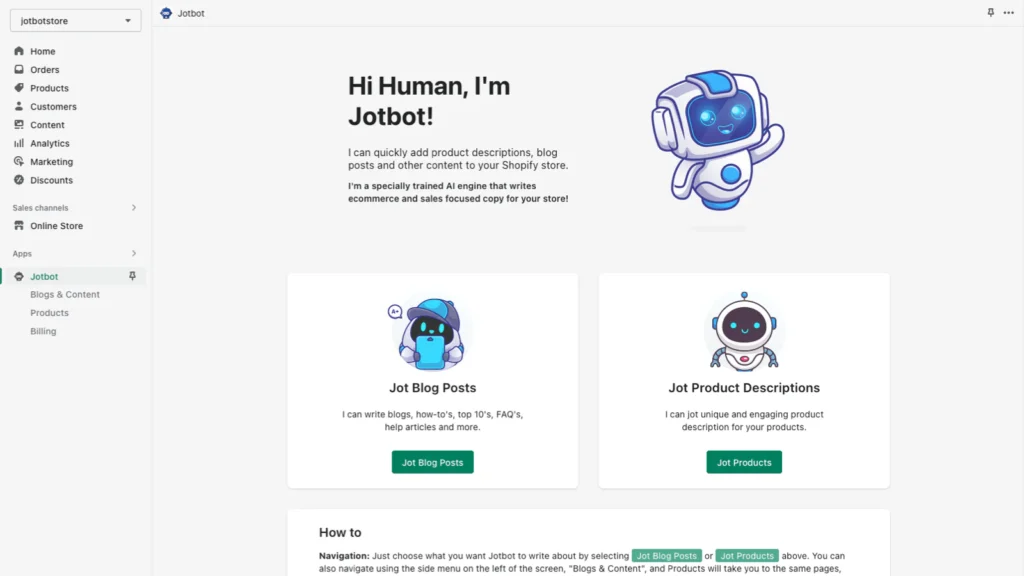
How To Use?
Here are the steps you can follow to use.
Log In and Sign Up: Go to the JotBot AI website and sign Up for an account. If you already have an account then Log In to your account.
Upload Your Writing Samples: After logging in, click on the “Training” tab and upload your existing writing samples, such as essays, papers, or articles and this will analyze your writing style based on these samples.
Select Your Style Choices: Customize your writing style preferences by choosing specific factors you want JotBot to focus on repeating.
Add Sources and Context: Provide relevant sources or context for your writing task. JotBot can include this information in the content it generates.
Write a Prompt: Provide a prompt or topic for your content. JotBot will generate ideas, outlines, and even final essays based on your prompt.
Chat with JotBot: Use the chat feature to receive summaries, grade rewrites, and AI detection for your essay.