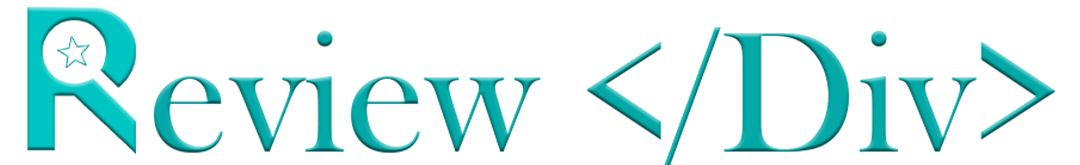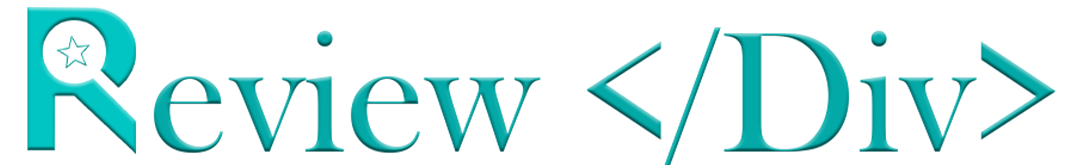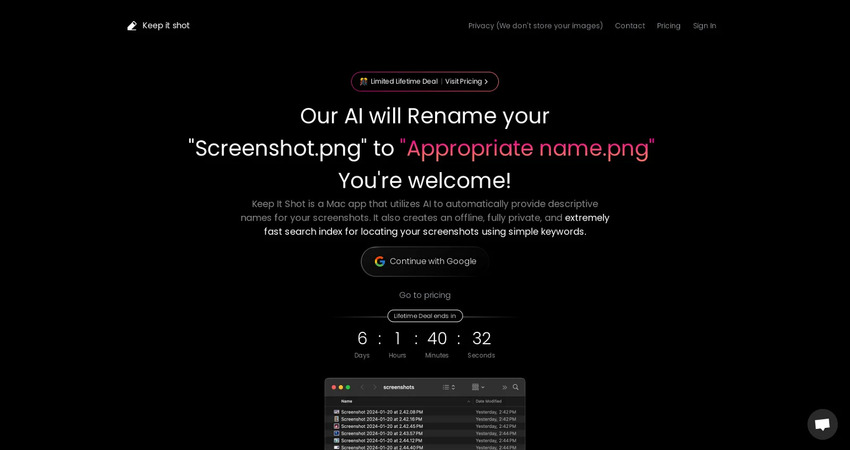Keep It Shot is a cool app for Mac computers that helps you handle your screenshots better. It uses fancy AI tech to give your screenshots names automatically. This means you can quickly find the one you need.
What IS The Keep It Shot AI?
Keep It Shot uses fancy technology called AI to give your screenshots names automatically. So, instead of having boring names like “Screenshot 1” or “Screen Capture,” they’ll have descriptive names that make sense. This makes it much easier to know what each screenshot is about without having to open them al
Features
These are the some amazing features of keep it shot ai, which make it easy to use.
Automated Descriptive Naming
Keep It Shot harnesses the power of artificial intelligence (AI) to automatically give your screenshots descriptive names. Gone are the days of generic filenames like “Screenshot 1” or “Untitled.” With Keep It Shot, each screenshot is assigned a name that reflects its content, making it easy to identify at a glance.
Whether it’s a screenshot of a webpage, a document, or an application window, Keep It Shot ensures that you can quickly find what you’re looking for without having to open every file
Offline and Private Search Index
Keep It Shot takes screenshot organization to the next level with its offline and private search index. This feature creates a local search index on your computer, allowing you to search for screenshots using keywords even when you’re not connected to the internet.
What’s more, Keep It Shot prioritizes your privacy by keeping all search functionalities local, ensuring that your screenshots remain private and secure.
Bulk Rename in Two Clicks
Renaming multiple screenshots can be a boring task, but Keep It Shot streamlines the process with its bulk rename feature. With just two clicks, you can quickly rename large batches of screenshots.
The progress bar keeps you informed of the renaming process, allowing you to track changes in real time. Whether you’re organizing a few screenshots or hundreds, Keep It Shot makes bulk renaming a breeze.
Tailored Renaming Preferences
Keep It Shot understands that everyone has unique preferences when it comes to naming conventions. That’s why it offers tailored renaming preferences, allowing you to customize how your screenshots are named.
Whether you prefer a specific format, want to include timestamps, or need to add custom tags, Keep It Shot gives you the flexibility to create naming conventions that suit your workflow. What’s more, you can automate the renaming process for new screenshots, saving you time and effort in the long run.
Easy Reversion
Mistakes happen, but with Keep It Shot, fixing them is easy. The app provides a single-click option to revert any changes and restore your screenshots to their original names.
Whether you accidentally renamed a file or changed your mind about the naming convention, Keep It Shot makes it simple to undo any changes and revert to the original file names
Pricing
They provide plans as given below, you can choose as you need.
- Basic Plan – Free/Month – 15 credits/month
- Individual Plan – $8/Month – 300 credits/month
- Product Manager/Designers: $24/month – 2000 credits/Month
Alternatives
These are the some alternatives of keep it shot Ai.
- Scalenut: Offers smart content creation similar to Keep It Shot AI.
- Rytr: Another alternative for smart content creation.
- Hypotenuse.ai: Provides AI-powered content creation, comparable to Keep It Shot AI.
- YouCam Perfect: Offers AI Replace feature for smart content creation.
- Palette FM: Specializes in colorizing black and white photos using AI.
Read More: Udio AI Review