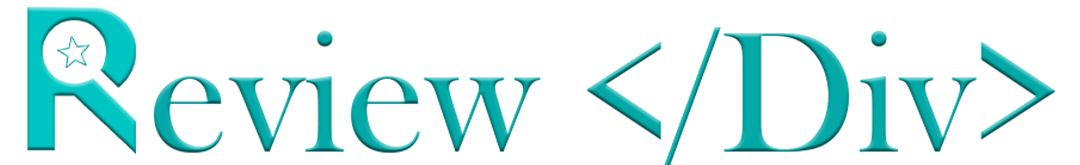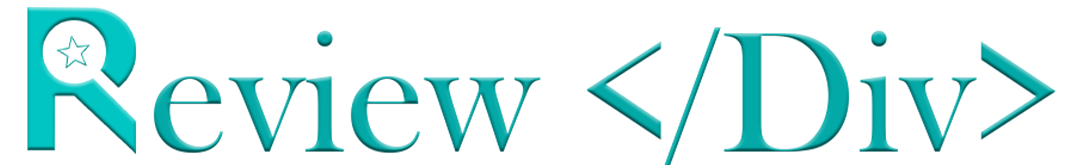OneStart AI Claims to be a new browser that got engagement because it has many cool features. It focuses on keeping your data safe, helping you get more done, and making browsing easier.
People are into privacy and getting things done quickly online, and OneStart AI wants to help with their things.
OneStart AI Review
Here is an unbiased Review of OneStart AI Which includes how much it costs, Its Features, and Some other options.
Pricing
OneStart AI doesn’t clearly show its prices, you need to go to their website or contact them directly to find out. This may be a problem for some users, but it also means they can adjust their prices to fit different people’s needs.
Features
Here are Some important Features that will be helpful when you use this AI.
- OneStart AI keeps you safe online. They’re always testing and updating their system to keep you secure. Big-name antivirus programs like Windows Defender, McAfee, and Malwarebytes have given them a good review.
- This browser is built on the Chromium platform, Which means it runs smoothly and works well with many different tools you can add to it. So, if you want to add extra elements to your browser it will make it easy.
- This AI gives you higher Privacy. They are about collecting your info as much as possible and it never leaks.
- It is easy to use this AI, It’s made to work well with Windows 11, and everything feels smooth and regular. They have designed it to fit right in with the operating system.
- They packed your elements with tools to make it easier, like taking screenshots, managing your clipboard, and recording your screen.
Alternatives
many other options can be used instead of Onestart AI like Google Chrome, Mozilla Firefox, and Microsoft Edge.
Google Chrome is fast and easy to use. Lots of people around the world like it. It has many extra things you can add to make it even better, and it works smoothly with Google.
Mozilla Firefox is big on keeping your data private and allowing you to change things you like. It has tools to stop websites from tracking you, and you can add all extra features made by other people to make it work just right for you.
Microsoft Edge focuses on being fast and helping you get things done. It has features like Collections to keep your things organized and extra security data built-in.
Read: Is Nomi AI Safe?